Written by David Im, Co-founder of Dooi
Introduction
After the app store was launched, tons of historical startups emerged by leveraging the platform. Similarly, Apps in ChatGPT could represent an even greater opportunity, given ChatGPT's massive base of over 800 million weekly active users, a number that continues to grow rapidly.
Therefore, understanding how to deploy Apps in ChatGPT will be a crucial skill to capture this massive opportunity. Those who can build and deploy Apps in ChatGPT effectively will shape the next generation of AI-driven products, just as early App Store developers defined the mobile era.

In this guide, you'll learn how to deploy your own ChatGPT app. We'll walk through each part step-by-step.
By the end, you'll have an app that runs inside ChatGPT, fully deployed and ready for users to interact with.
Step 0. How does apps in ChatGPT work?
ChatGPT apps are essentially MCP (Model Context Protocol) servers that expose widgets as interactive tools within ChatGPT. For a more detailed explanation of what a ChatGPT app is and how to build one, check out this blog.
Since ChatGPT apps operate as MCP servers, deploying a ChatGPT app means hosting your MCP endpoint so that it's publicly accessible over HTTPS. This allows ChatGPT (or any compatible MCP client) to connect to your app, discover its tools, and render its widgets within the chat interface.
Step 1. Build a ChatGPT app
First, you need to have a complete ChatGPT app.
If you've already built your app, you could skip this section.
uv tool install fastappsfastapps init my-appStep 2. Simply run a deploy command
Once installed, you can simply deploy your app by running:
fastapps cloud loginfastapps cloud deployThat's it. You'll see a public URL generated via Cloudflare Tunnel.
Your MCP server will be available at the /mcp endpoint.
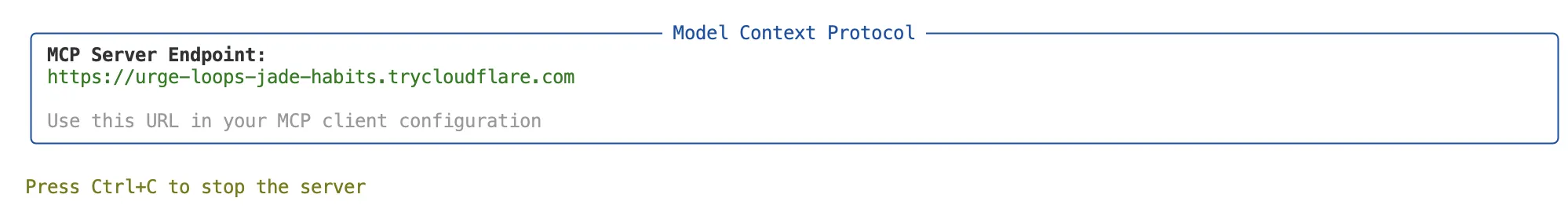
Example: https://your-public-url.trycloudflare.com/mcp
Step 3. Test Your App
- In ChatGPT, go to Settings → Connectors
- Add your public URL + /mcp
- Select "No authentication"
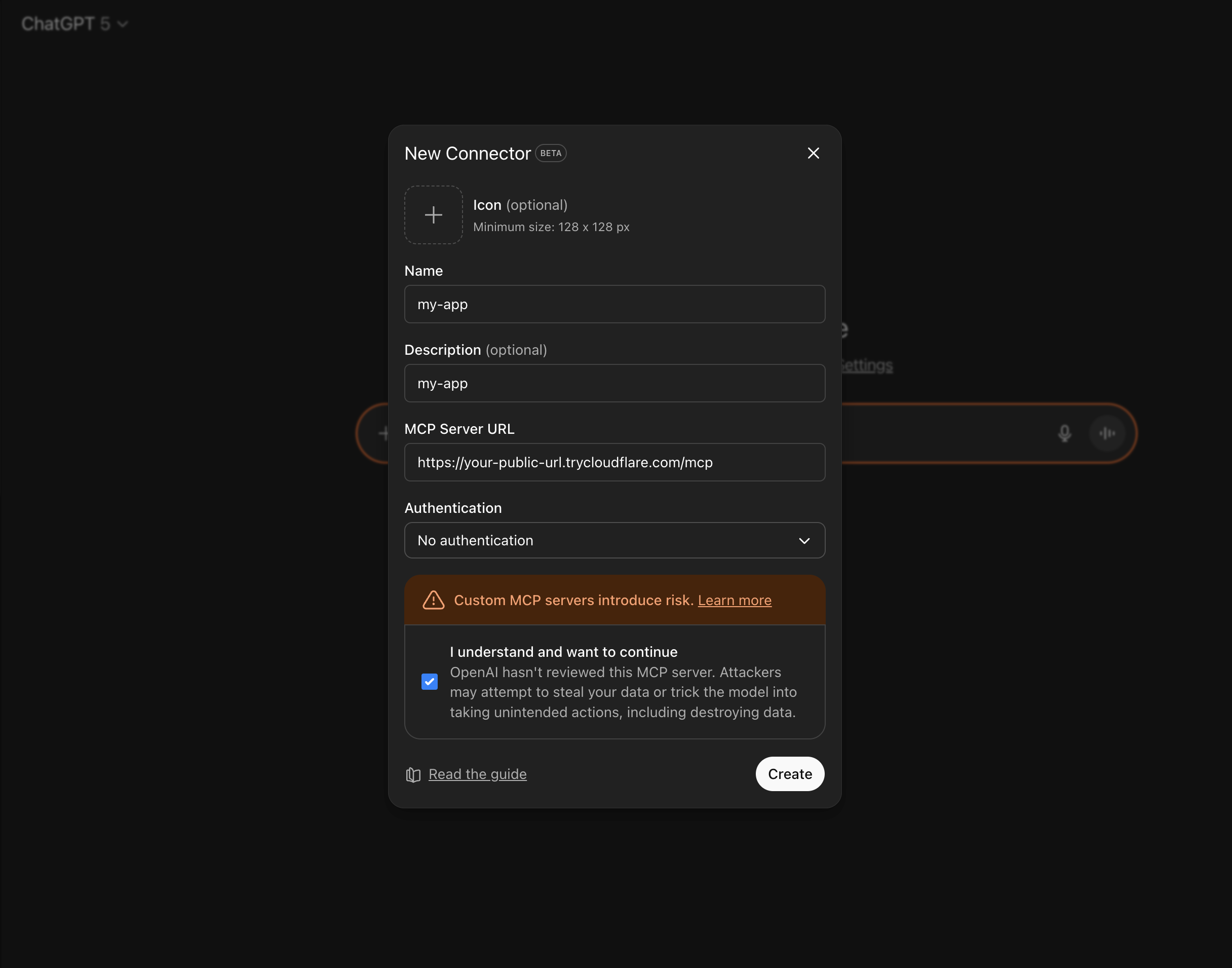
Conclusion
In this tutorial, you learned how to deploy a ChatGPT app using FastApps cloud.
With just a few lines of code, you can deploy a fully functional ChatGPT app that is publicly accessible over HTTPS.