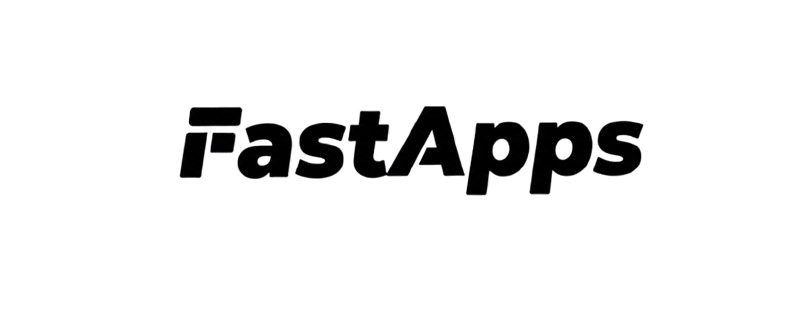Quick Start
The fastest way to create a widget:server/tools/mywidget_tool.py- Python backend logicwidgets/mywidget/index.jsx- React frontend component
Widget Architecture
Core Concepts
1. Data Flow
| MCP Tool → window.openai | The MCP tool returns toolOutput and metadata, which are stored inside window.openai. |
|---|---|
| window.openai → React Component | The component reads data (like tool input/output, theme, layout) from window.openai using hooks such as useWidgetProps or useOpenAiGlobal. |
| React Component → useWidgetState | User interactions (clicks, filters, toggles) are handled in React and synchronized with the host through useWidgetState. |
| useWidgetState → window.openai.setWidgetState | When state changes, it’s sent to the host via window.openai.setWidgetState() for persistence. |
| window.openai → ChatGPT Host Context | ChatGPT stores the widget state persistently, so it’s available across sessions and visible to the model for reasoning. |
2. File Structure
3. React Hooks
useWidgetProps()- Access tool output datauseWidgetState()- Manage persistent stateuseOpenAiGlobal()- Access ChatGPT environmentuseDisplayMode()/useMaxHeight()- Layout convenience hooks
Next steps
Ready to start building?- Widget Basics - Learn the fundamentals
- React Hooks - Master the hook system
- Advanced Patterns - Complex interactions